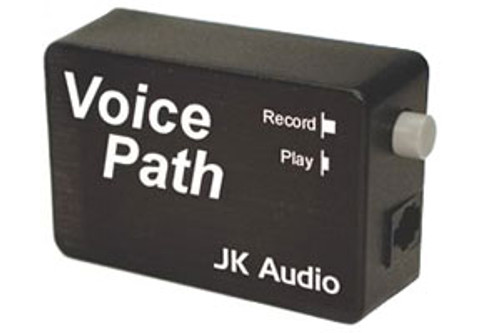Have you ever wanted to listen to music or a podcast while waiting on hold? Simply connect Voice Over between the handset and base of your telephone. The stereo audio cable connects to a line output or headphone output on your smartphone, computer, or audio player. Voice Over mixes the left and right audio input signals with the caller's voice in the telephone handset earpiece. The caller never hears your added audio source. On most phones you can even listen to audio between phone calls, while the switchhook is down.
Headset Connections?
Install Voice Over between the telephone and the headset amplifier. Compatible with the majority of headset amplifiers, but again, we can't guaranty compatibility due to a lack of industry standards.
Speaker Connection
OK, so you've plugged Voice Over into your speaker output jack. Now where do you connect your computer speakers? Simple, Voice Over has an extra 3.5 mm stereo jack that acts as an extension from your sound card.